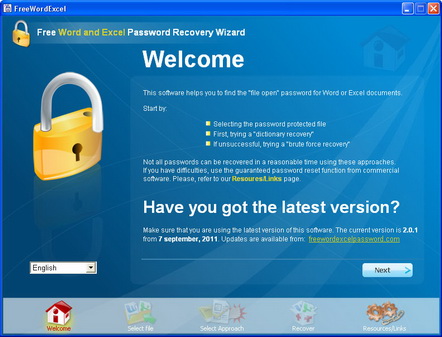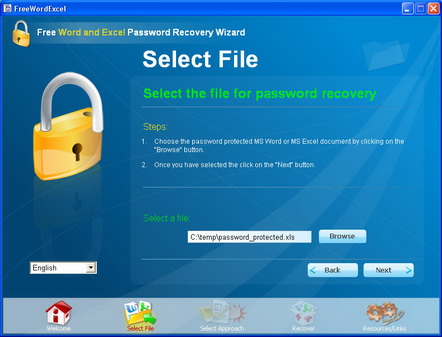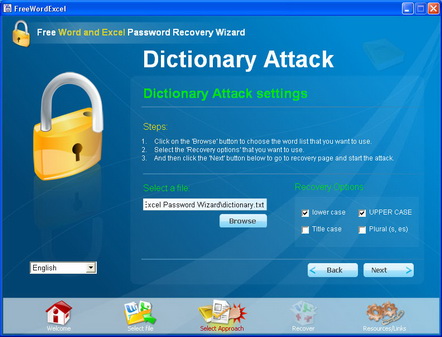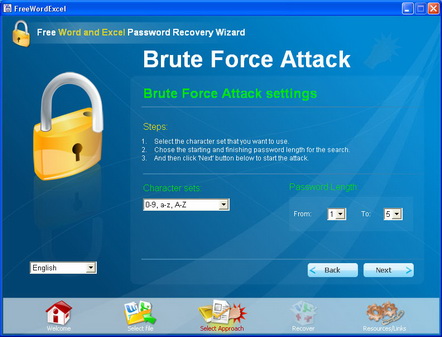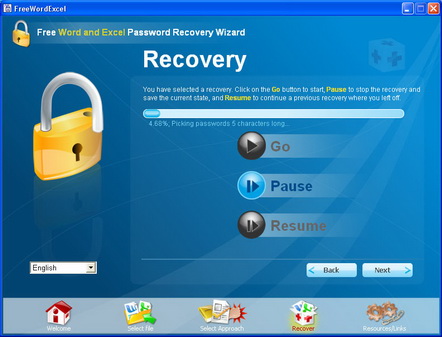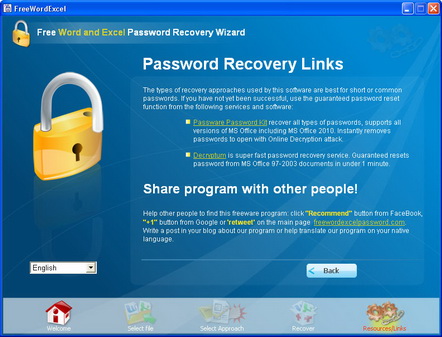Password cracker screenshots
This software helps you to find the "file open" password for Word or Excel documents. Start by:
- Selecting the password protected file
- At first, trying a "dictionary attack"
- If unsuccessful, trying a "brute force attack"
Not all passwords can be recovered in a reasonable time using these approaches. If you have difficulties, use the guaranteed password reset function from commercial software. Please, refer to our Resoures/Links page.
Choose the password protected MS Word or MS Excel document by clicking on the "Browse" button.
Select password attack
- Dictionary attack tries words from a dictionary file in case a common password was used,
- Brute force attack tries every possible combination of charactes to find a match (which may take a lot of time).
At first, trying a "Dictionary attack".
Dictionary Attack
- First, try the default wordlist that comes with the program. If it fails to pick a password, try downloading other wordlists from the Internet.
- If you remember nothing about the password, select all available "Recovery options".
- Click “Next” to go to the “Recovery” page and start the attack.
Recovery Options list:
- password in a lower case (for example, "password")
- password in a upper case (for example, "PASSWORD")
- password in a title case (for example, "Password")
- Plural +s, +es (for example, "passwords")
Brute Force Attack
- If you know nothing about the password, start with shorter character sets.
- Set the length of the password to 1-5 characters and gradually increase it along the way.
- If the attack did not succeed, go back to this step and change the character set or password length. Start the attack again.
Password Recovery
You have selected a recovery. Click on the Go button to start, Pause to stop the recovery and save the current state, and Resume to continue a previous recovery where you left off.
The types of recovery approaches used by this software are best for short or common passwords. If you have not yet been successful, use the guaranteed password reset function from the following services and software:
- Password-Find is an online service for removal and recovery of passwords from MS Word, MS Excel and MS PowerPoint documents. Instant (!!!) and Guaranteed (!!!) removal of protection from documents saved in the old MS Office 97-2003 formats. Highly efficient for documents saved in the new Office 2007-2019 formats. Simple, fast and affordable !
Download FREE Word and Excel password recovery Wizard 2.0.3 (952KB)
Share program with other people!
Help other people to find this freeware program: click the "Like" button from FaceBook, the "+1" button from Google or 'retweet' on the our site main page. Write a post in your blog about our program or help translate our program to your native language.